There are now many guidelines to help anyone who does not know anything about code easily make a beautiful website, suitable for many purposes.
However, many people still do not understand how a website operates, where the data is stored, what is hosting & domain?
This article will help you visualize what is hosting, how it works, and some tips.

What is Hosting? Difference Between Hosting & Domain?
Hosting is an online service that stores and contains all data files of websites such as articles, images, videos, source codes…
No website can operate without being associated with a hosting service.
In the technical aspect, you can understand Hosting is a server – just like a physical computer running so that your website can always be active at all times for everyone to access.
For example, if you have hosting, then websites like AffiliateSayHi! can operate and you can access & read instructions like this.
There are many different hosting providers, you are free to choose, no one forces you to use a certain hosting at all.
Their mission is to operate continuously to keep the server running smoothly so that your website can be accessed at any time.
What is The Difference Between Hosting & Domain?
Domain and Hosting are two completely different products. But you need both to be able to make a website.
For example, affiliatesayhi.com, namecheap.com, or hawkhost.com are domains. The domain must point to your data, the user will see the content (ie, point to hosting)
Summary:
- Hosting: Used to store data, you must pay rent by month (or by year)
- Domain: Address for others to access your website, you have to spend money on each year.
Without a domain name, there is no way to find a website and vice versa if there is no hosting, then you have no place to store data, and the website will not run.
How Does Hosting Work?
The nature of hosting is the already programmed machines, so its operation almost has instructions for use.
After you rent hosting (usually by year for a cheap price), you will have access to that managed area of hosting.
Similar to this:
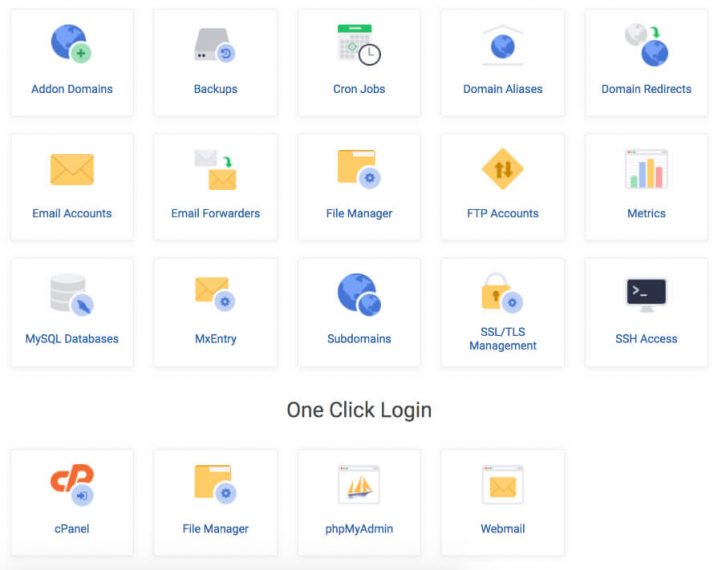
It may seem complicated at first glance, but all have instructions, and you only have to visit here the initial time to set up the website that can run but not much later.
Types of Popular Hosting Today
The most popular web hosting providers now have many types of hosting that meet many purposes of the user basically and advanced.
The most common hosting types are:
- Shared Hosting: Most popular & you can start with this type.
- WordPress Hosting: It is also relatively popular for website developers with WordPress.
- VPS Hosting: Virtual server, stronger than shared hosting, but not for newbies.
- Dedicated Server Hosting: Dedicated server, stronger than VPS, and of course not for newbies.
For example, Hawkhost is a reputable hosting provider, you can see that they have many types of hosting as I mentioned above:
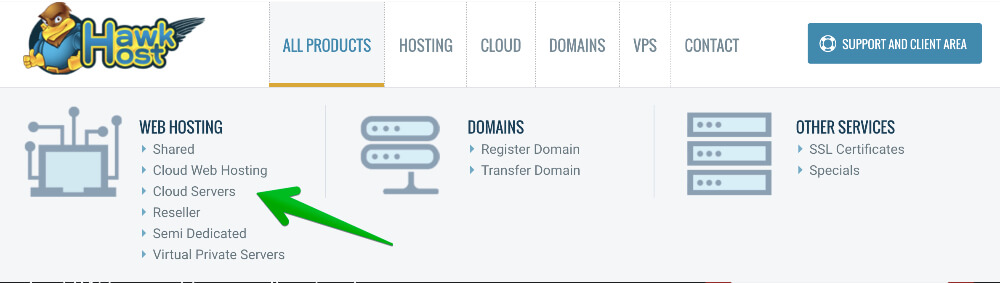
For newbies, to be able to start making a website without having difficulty in technical manipulation, you should start with Shared Hosting.
Shared hosts mean that the main server will be divided into multiple resource clusters, you will own one cluster of resources, and the other will be for other customers.
When your website grows over time, there is a large amount of data on the site and a high amount of traffic, you need hosting with a larger bandwidth.
Or when you have a high income, you can consider switching to VPS or Dedicated Server.
Of course, that is a matter of later.
Making a Website Without Hosting?
There are still many ideas that there are many platforms that allow you to make websites without buying your own hosting and installing yourself.
We have to mention platforms that allow creating free websites like:
- ….
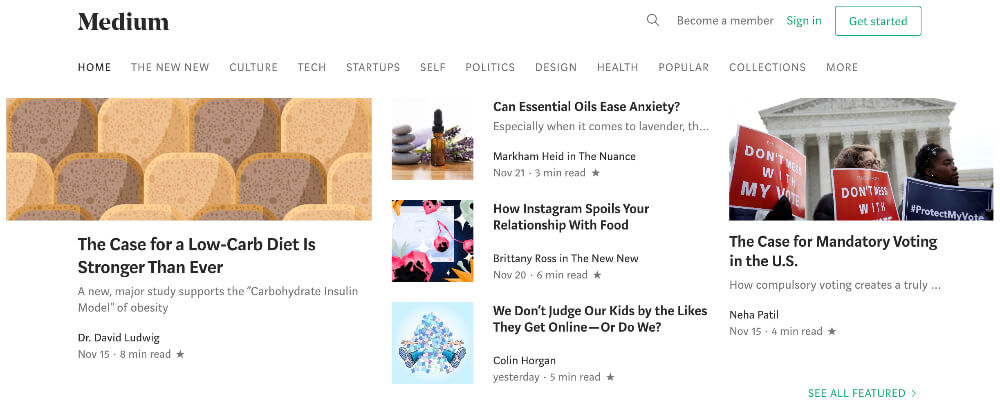
So, making a website for free on these platforms or buying your own hosting and make a website yourself? Let’s take a look at the pros & cons of the free website creation platform:
Pros:
- No cost to buy hosting, server administration.
- Just create a free account, choose a simple template & publish content.
- High security.
Cons:
- No self-control of website data, the platform has the right to remove your website if violating their community standards.
- Limit all customizations to the user interface and experience.
- Cannot use external tools to increase website performance & utility.
- Unable to install the desired professional interface.
- If you want to use the full feature, you must upgrade it for a very expensive fee.
For example, this is a cost from WordPress.com, much more expensive than buying hosting & completing a professional website.
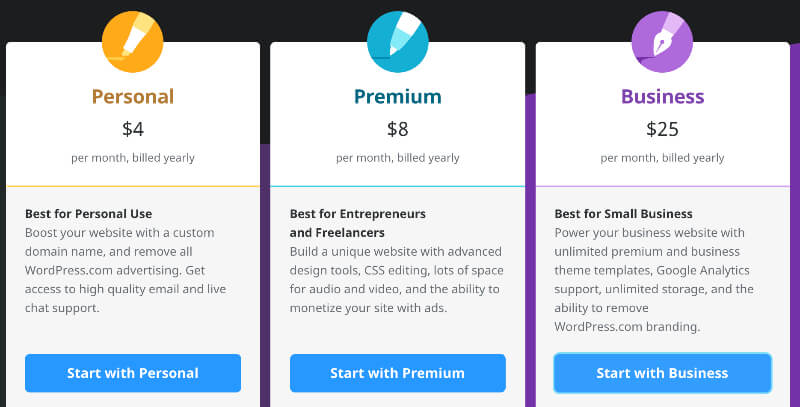
Therefore, I recommend if you want to be professional from the beginning & go in the same direction as others – Make a website on your own hosting.
These very limited free platforms only make you very uncomfortable to use, and if you want to upgrade, the price is very expensive compared to buying a hosting & web.
The free platforms are primarily born for writing-loving individuals who have a free place to satisfy their passion.
As for making a website to make money or business, you should need separate hosting, customizing everything at your disposal.
Although you must set up some initial things according to the instructions. But after a while, you will find it quite easy.
Free & Paid Hosting: Which Type Should Be Used?
Maybe many people wonder, why is there a lot of free hostings like Hostinger or 000webhost but have to buy hosting to do? Why not use the free host?
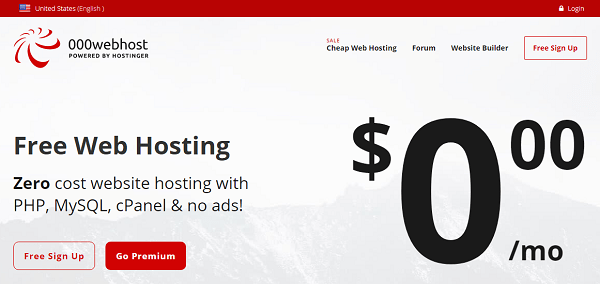
You should be aware that, for free hosting, there are numerous disadvantages:
- Low configuration: Synonyms of your website will run extremely slowly, with many errors.
- No support: If you have a problem, you will have to take care of yourself or handle it yourself, because it is free.
- Ask you to upgrade: Many times the provider itself causes the discomfort, requiring you to upgrade for further use.
There are no free lunches, many hosting providers create “free hosting” packages for the ultimate purpose: Attract customers, & sell paid hosting.
For example, Hostinger, although having free hosting, their main product is still paid hosting:
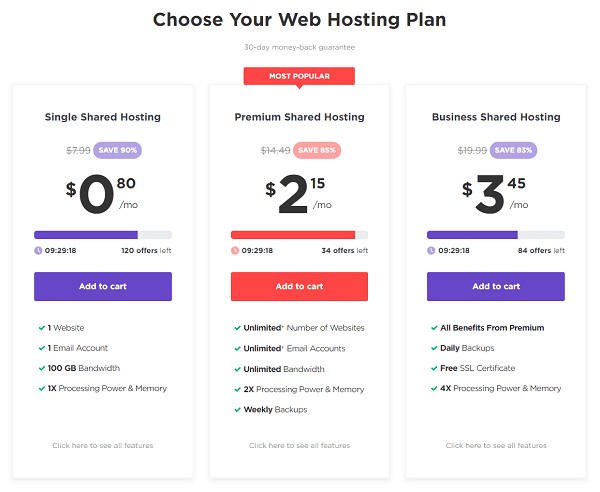
In a nutshell:
You should not use free hosting because it causes a lot of troubles and annoyances.
You should only use it if you are trying to do something personal with hosting, but you should not use it for a long-term commercial website.
Top Good Hosting Should Use
With over 3-year experience in affiliate marketing with website development. Now I will give you advice on deciding which hosting should buy for long-term use?
So, I have split the content into a separate post:
Top shared hosting should be used for long-term commercial websites
How To Choose a Domain Before Buying Hosting
If you are new to the website, you need to be aware of the domain name first and then buy hosting later.
Domain conditions:
- For development purposes: Are you a personal brand, a company, or a team? All must consider choosing a reasonable domain.
- Domain name tail: Should be .com, .net or .org
- Must still be able to buy: Many domain names have been bought by others, not every domain you want to buy.
Conclusion
Hopefully, the post has helped you visualize and fully understand what is hosting, how it works, and some useful tips.
If you have any questions, please ask questions under the comment section.
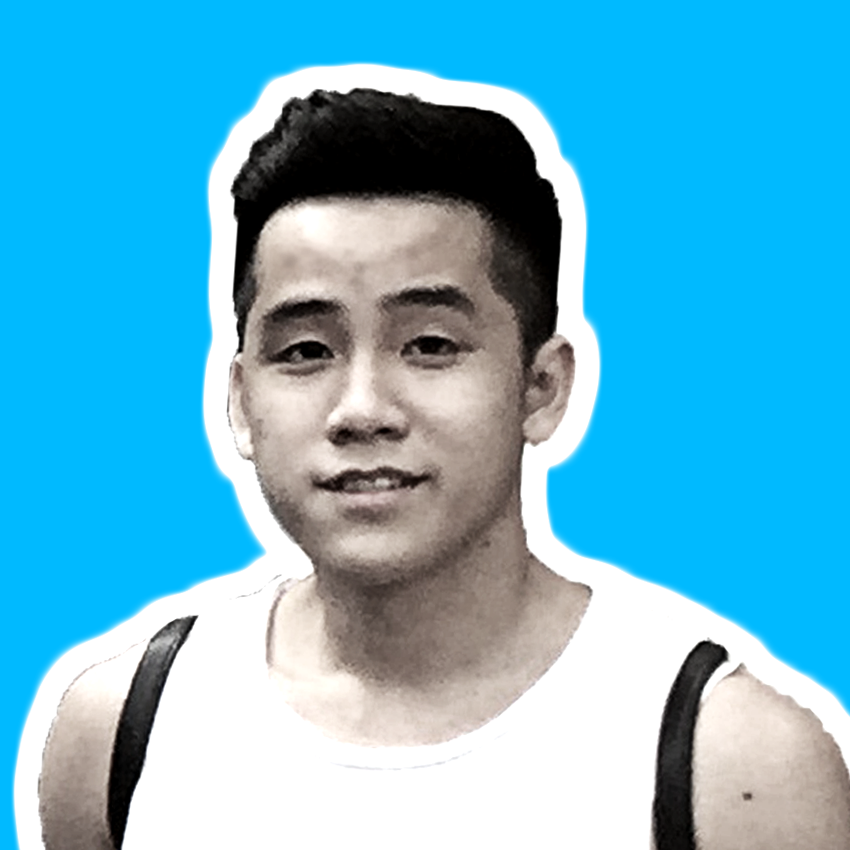
Owner of AffiliateSayHi! – Make money with affiliate from 2016 // Strength: Inbound marketing, UI & SEO // Interests: Read articles on Quora & surf Reddit. Enjoy sharing about MMO, affiliate marketing & digital product reviews.

[…] Read more: What is hosting? How hosting works […]